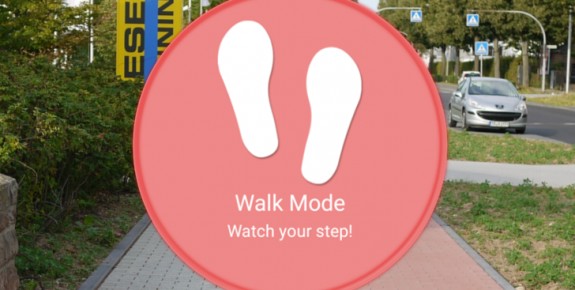Walk Mode app by Samsung
- Fariha
- July 5, 2017
- 1,893
Walk Mode app by Samsung informs you when you should stop looking at your device. While there are tons of benefits of using smartphones, there are certainly some downsides as well. One of the major issue with using excessive smartphones is that it makes you oblivious of your surroundings. Many times it happens that you are about to run into a thing while you are looking at your phone. It’s an issue that is solved as easily as being conscious of your surroundings, but there are some who simply can’t look up from their talk enough to do that.
Samsung’s R&D out of India came up with a solution to this. It is an app called “Walk Mode.” The new app is can be downloaded from the Google Play Store with some region locks. It is considered that it can sense when there’s danger in front of you while roaming around and tell you to look up from your screen.
The app runs in the background on your device when it is turned on and will overlap a notice on-screen, no matter what you’re doing, if a possible danger is nearby. The idea is to “see” things like walls, tripping hazards, or you know, other human beings, so you can be a bit more aware of them and avoid walking into them.
The idea is pretty exciting and useful. It makes use of your phone’s numerous sensors including the microphone to sense proximate obstacles. But it doesn’t work all that well. In a test the results were not all impressive. It “saw” obstacles that weren’t there and even blocked the phone from being used while on the move. However, on the whole, the idea is great and many users are having fine experience. You can check out the app yourself and discover how it well it works for you.
Here are some of the Key Features of Walk Mode:
- Unsafe walking alerts. Walk Mode will sense and alert you about any dangerous steps you take when using your phone while walking.
- Horn detection. Walk Mode can automatically identify vehicle horns and alert you.
- Safe walker badges. The app tracks the number of safe steps you take. Earn a badge every time 80% of your everyday steps are harmless.
- Hide notifications. Walk Mode gives you the option to hide notifications on the lock screen while you are walking.
- Walk Mode is available on Google Play Store and you can download it for free:
https://play.google.com/store/apps/details?id=com.samsung.swalk&hl=en
Source: https://9to5google.com/2017/06/29/samsung-walk-mode-app/