Visual Studio 2017 is Now Available
- Fariha Khan
- March 8, 2017
- 1,007
Microsoft has released Visual Studio 2017, the latest version of its top-notch software development IDE. Julia Liuson, Microsoft Visual Studio & .NET Corporate Vice President, expressed in a recent interview,
This is not the IDE from 20 years ago. Today’s Visual Studio offers a fully-connected, service-like experience in which we can deliver fixes within days of an issue being found. It’s a new way of delivering software, and that is what our customers demand of us.
Here are various improvements that you can enjoy in Visual Studio 2017 now:
Major performance enhancements. Visual Studio 2017 is 3 times faster than earlier versions. It offers faster build performance, faster solution load times in addition to overall improvement in responsiveness across the board.
New installer
Firstly it is the new installer, Visual Studio Installer, which takes a componentized approach to installing features. When you install the IDE for the first time you will get to use it. However, you can use it whenever you want in future as well to add or remove features.
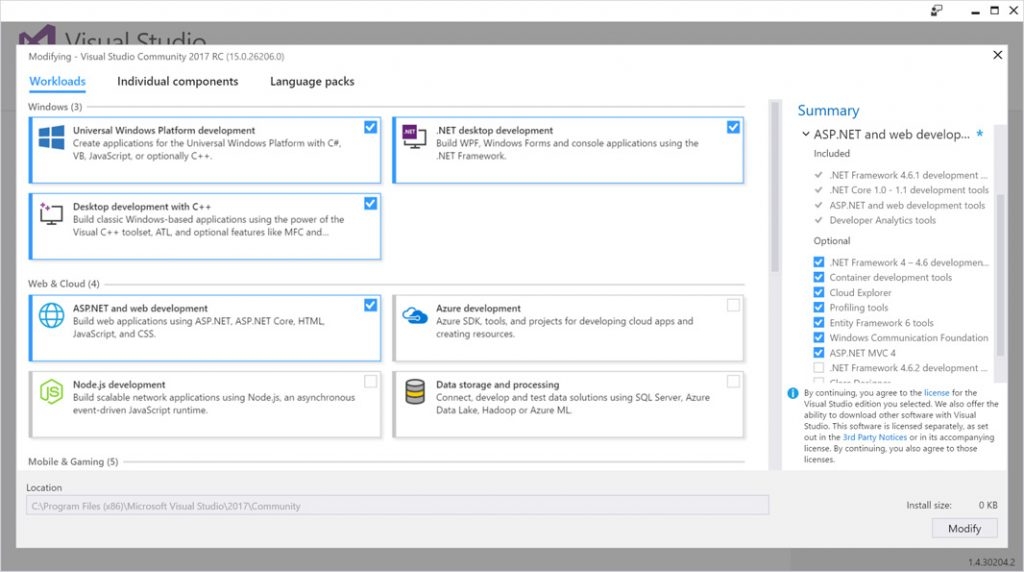
Language improvements across the board
From new C# language refactoring commands to live XAML editing, each supported language in Visual Studio has been touched in some form. While WPF and UWP applications are running to The C++ compiler and standard library updates. TypeScript, JavaScript, all updated now.
Read Also: Google Play Music makes its first original content
Standalone file editing
Microsoft has a separate Visual Studio Code editor useful for users who prefer to work outside an IDE and perform script- or command line-based builds. But customers had requested them to enable Visual Studio to act as a standalone editor as well. Now it does. It is possible to open any file in the VS editor, without having to create a solution first.
Live unit testing
You can find out in real time if your unit tests will pass without exiting the code editor now.
A new Connected Services experience makes it much simpler to connect a mobile app to cloud services such as Azure Mobile Apps data storage and authentication.
Xamarin Forms Previewer
The Xamarin Forms Previewer is placed close to your XAML code window, rendering a live preview of a page along with your code.
DevOps improvements
This one includes a wide variety of changes, such as new Git features, support for DevOps capabilities on databases as well as code, developments to version control and more.
.NET Core support
Visual Studio 2017 fully supports building .NET Core 1.0 and 1.1 apps, including those based on ASP.NET Core and Entity Framework Core. So you can target macOS and Linux in addition to Windows.
You can download Visual Studio 2017 from the Visual Studio website now. It is available in Professional and Enterprise editions, plus the free Community edition.
If you’ve using Visual Studio 2015 at the moment, you can install 2017 alongside that version. In case you are using the Visual Studio 2017 RC or Visual Studio “15” Preview, you have to upgrade to the final version of the product which will happen through a new “Update” button in the Visual Studio Installer.






