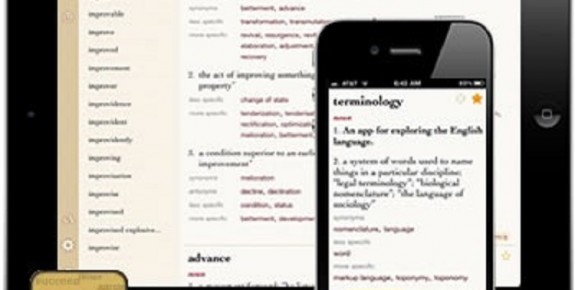Review: The Terminology Dictionary App
- Fariha Khan
- January 23, 2017
- 743
Terminology Dictionary App has an edge over Oxford English Dictionary as well as other online dictionaries of being on your iPhone/iPad irrespective of whether you have an internet connection. It means that it is faster than online dictionaries and can be more plugged into other iOS apps. So you can look for a word in this app directly from any app or Safari webpage you're reading. It is a share extension in addition to being a standalone app. When you highlight a word you're reading in any other app and tap the Share button, you can choose Terminology in order to get complete details. So you just don’t get a short panel with the fastest definition, but you also get all else if you were using this app.
When you open the Terminology Dictionary App directly, it will see if you've got some text copied into your clipboard and then offer to make use of it. It may show anything you last copied and enable you to tap on words in it to find out their meaning.
You will open it to search for a new word and when you type into the search box, it shows you a list of likely words that narrows down as you move. As soon as you come across the word you are looking for you just have to tap on it.
While you have gone through a definition you need to tap on a Back button to go back to search. The app takes you back to an empty search box where you can put in another word. Terminology Dictionary App has a history section that remembers all of your searches so you may tap on them to recommence reading.
Audio Pronunciation Feature
All dictionaries are good for definitions instead of for spelling but there are times you know the definition of a word and how to spell it but it is not possible for you to pronounce it. Look for a word, tap on a speaker icon on top, and Terminology will play you audio of the word for you to know its pronunciation.
Twists in Terminology Dictionary App
Terminology Dictionary App has some twists as well like each definition of a word includes a tappable list of its synonyms but at times the word you're finding is repetitive in it while at other times it is not. Likewise, if a word is not in this app it will say it hasn't found it yet offer you a screenful about a similar word.
In addition, you may mistake one of the control buttons at the top, but it is not the mistake of the app. Below the word you have searched for there are 2 small icons and by default 4 big buttons. The 2 icons are Home and Clipboard. Tap one to go to the opening screen of the app and tap the other to copy the present word. Tap any of the buttons next to them and the app sends the word off to a changed service. By default, it is Wikipedia, Google, and Wiktionary, or Apple's own built-in definitions. But Terminology supports many other services as well.
Action Directory
In this app you also get a Terminology-specific service function the “Action Directory”. These are like the same company's actions in Drafts where the firm or its users can make extensions to the app for example, you can go to the Action Directory and add the ability to send a word to the Oxford Deluxe English Dictionary. For this you must be in the app and that you will get confused if you're not.
Remove Apple's Look Up, if you wish and add the Oxford dictionary link in its place. With extensions or Actions such as these, you get options to send a word to an online service or to the app version in case you have that on your phone/tab. It means that Terminology is both a dictionary on its own and a front-end to other services.
The Final Word
Terminology is a great dictionary and it's exceptional in the way that it routes out to a number of other word services. In addition, it also looks better than others. Terminology 4.0.1 calls for iOS 10.0 or higher and is free on the App Store with $1.99 in-app purchase.