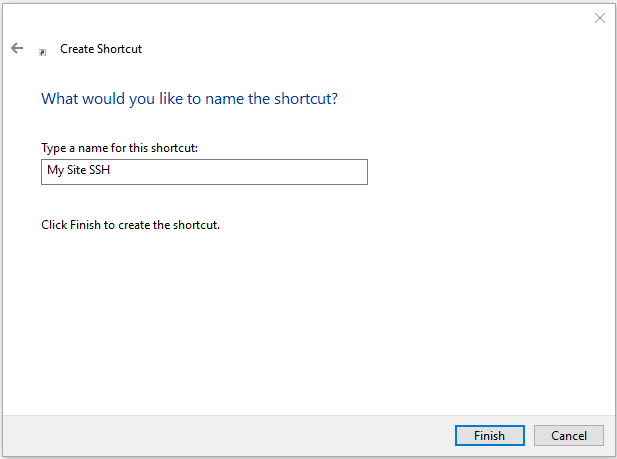How to create putty shortcut?
- paksoft2009
- 2018-02-15 16:51:08
- 2,301
Putty is one of the best SSH clients around and is very powerful. It has very simple interface and quite light weight. Unfortunately it does not have a simple way to save accounts like we do in FileZilla. We use it allot and don't want to type username, ips, passwds again and again. So here is the easiest way to create simple shortcut to connect to a server using putty.
1- Right click anywhere you want to create a shortcut.
2- New -> Shortcut
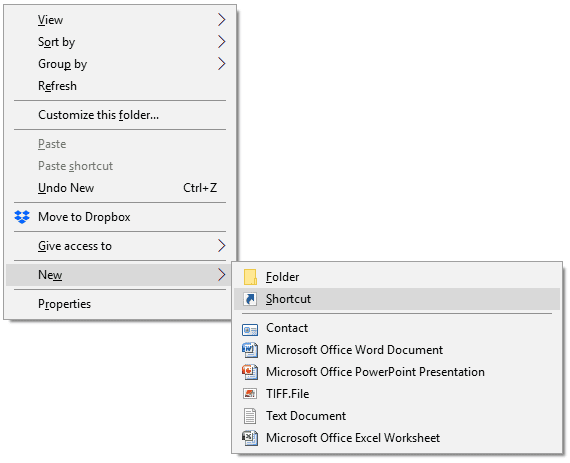
3- Create shortcut window will appear. Type following command (Replace putty's exe location and ssh account info with yours) and click Next.
"C:\Program Files\PuTTY\putty.exe" -ssh username@111.111.111.111:21 -pw yourPassw0rd
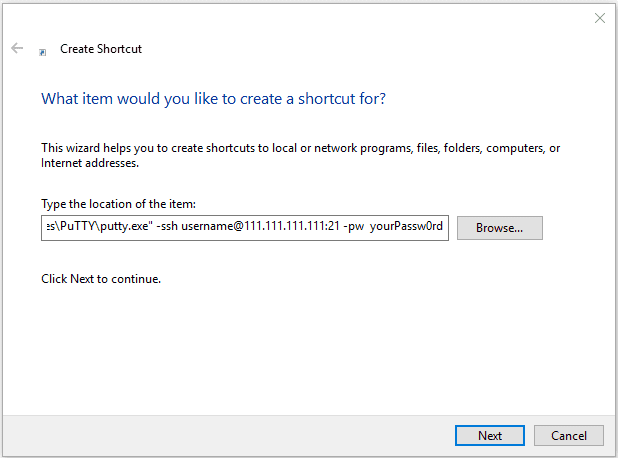
4- Type shortcut name and click Finish, that's it.