How to Uninstall ‘Get forms online’ Malware?
- admin
- 2016-08-24 04:35:36
- 9,887
GetFormsOnline(.)com – What is it?
GetFormsOnline(.)com is a toolbar app that hijacks your browser. When installed computer it holds the capability of changing your DNS settings, the browser homepage, new tab and search engine, and may also install a browser extension and a toolbar. The hijacker toolbar app also has the same name and was developed and marketed by Mindspark Interactive Network. Mindspark have been known to produce many such hijacker toolbars like the Password logic Toolbar.
Once a users browser has been hijacked, almost every search command points users to the GetFormsOnline(.)com website or an affiliate link. It can affect any browser but it mainly preys on famous the Mozilla Firefox, Google Chrome, Internet Explorer and Safari browsers.
Remove GetFormsOnline(.)com CompletelyThis article will provide users with a step by step guide to users to uninstall GetFormsOnline(.)com manually from their systems, follow the step-by-step removal instructions provided below
1: Remove/Uninstall GetFormsOnline(.)com in Windows StepThese steps will help users uninstall this malware from their computers regardless of the windows version they are using. The proper way to get rid of a certain program from your computer is to uninstall it. First, press and hold the Windows Button and “R” on your keyboard. A Pop-up window named |Run will appear as shown in the image below.
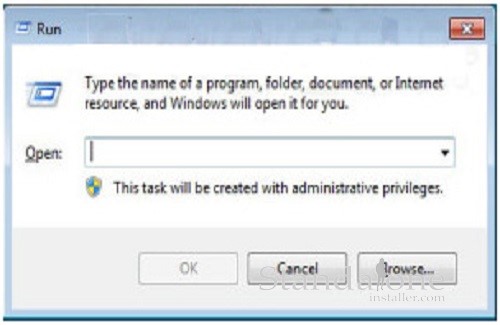
In the field type in appwiz.cpl and press ENTER.
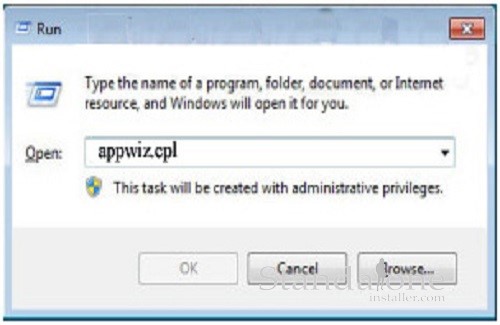
A window will pop up displaying all the programs installed on the PC. Select The program you want removed and click uninstall.
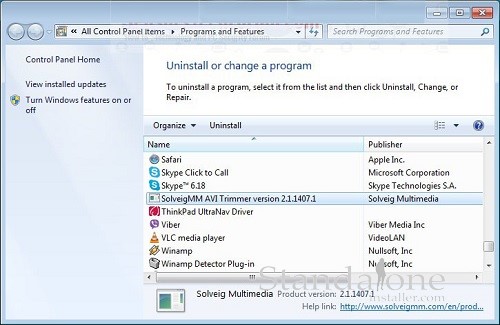
2: Remove GetFormsOnline(.)com from your browser
Open Mozilla Firefox and click on the menu option. A pop up window will appear.
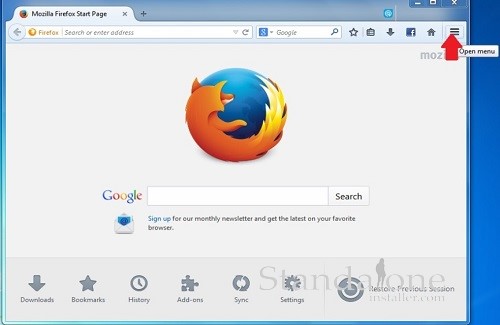
Select the add-ons icon on the bottom right corner of the menu tab.
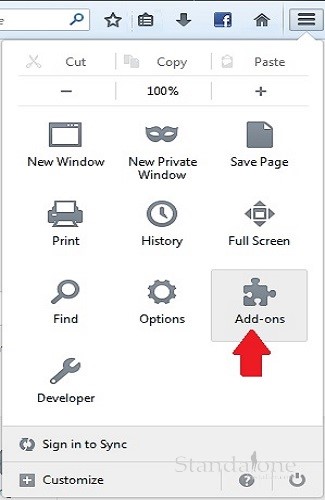
Select GetFormsOnline and click on the Remove button.

After GetFormsOnline has been completely removed, restart your Mozilla Firefox browsers for the changes to take effect.
