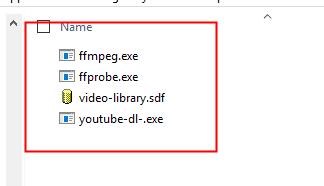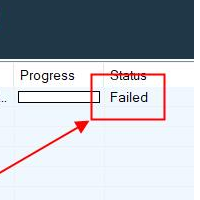How to fix failed download in Youtube to Mp3 Pro?
- admin
- 2018-08-24 15:02:32
- 4,708
How to fix failed download in Youtube to Mp3 Pro

Fixing by running a fixing tool
Download ytd pro fix and run. Then click Start fixing button to start the fixing process.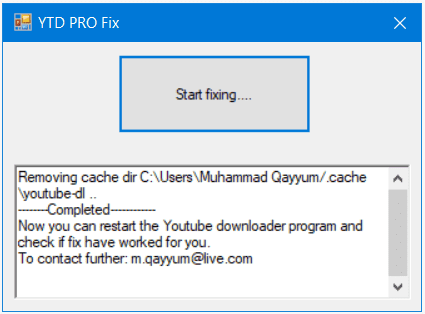
OLD Manual Methods: There are two was to try to fix this issue, first one is easy and if it works, no need to try step 2.
Step 1: Easy
- Open Youtube to MP3 interface
- On sidebar, click Update button
- Then click Check for download core updates

- Wait for download to finish and try downloading a video to see if it works.
If above step didnt worked, lets try fix it manually.
Step 2: Manual
- Open this directory in Windows Explorer C:\Users\your-name\AppData\Roaming\ytdownload-updates\core
- Replace your-name with your computer user name.
- Or type this %appdata%\ytdownload-updates\core in Windows Explorere and hit enter key on keyboard.

- If you dont see following four files in that folder, please download them from links below and place them in same location.