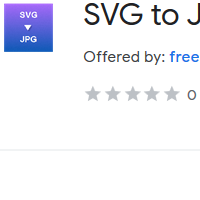How to Convert SVG to JPG
- admin
- 2019-07-17 08:54:14
- 12,500
Converting the SVG files into JPG format was never so easy unless SVG to JPG Converter was introduced. Scalable Vector Graphics or SVG format is used to display images on Web. This is the XML based format that was specifically developed for this purpose. These files have lower compatibility and can be converted into JPG format with SVG to JPG Converter to overcome the issue. SVG to JPG Converter is a freeware that converts SVG files most effectively. The user interface is easy to understand and can be used by anyone. So download SVG to JPG Converter and make your SVG files compatible on all devices now!
A well-organized tool
SVG to JPG Converter has the newest technology that enables it to cope with the difficult task of converting SVG files. However, it does not mean that it is difficult to use. You can start using the tool without any prior knowledge of using such tools. First-time users feel comfortable with this easy to use the tool.
The top converter
The simple and quick converting process has made this tool one of the top converters. You get multiple editing options along with the conversion feature. It allows you to change the colour pattern for JPG images and apply different filters. Its batch processing feature enhances its ability to process files quickly.
Efficiency with
effectiveness
SVG to JPG Converter is a five-star tool in terms of efficiency. This tool has a size of a few MBs that is why it requires very small space on the hard drive. While consuming just a fraction of systems power for converting the files, it works at blazing fast speed. The JPG files created at the end are of top quality and can be used with convenience.
Get SVG to JPG Converter and be a professional while converting SCG files now!