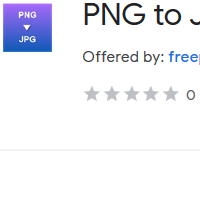How to Convert PNG to JPG
- admin
- 2019-07-22 21:24:18
- 12,845
If you are looking for a tool that does not require a lot of efforts and converts PNG files into JPG format brilliantly than PNG to JPG Converter is the answer. PNG or Portable Network Graphics was developed to replace the Graphics Interchange Format and has unlimited editing options. JPG is a widely used format to compress digital images. It represents the actual contents of an image. PNG to JPG Converter can convert PNG files into JPG format within a few minutes. This tool is free to use and have such amazing features that cannot be found in other tools. So Download PNG to JPG Converter and convert PNG images into a more compatible format now!
A straightforward
tool
PNG to JPG Converter was developed by keeping in mind the needs of inexperienced users. Usually, these conversion tasks are technical and required a sound knowledge of technology. However, PNG to JPG Converter has been developed in a way that every user can use it easily. Even a new user does not need a second attempt.
Convert the files in
one go
PNG to JPG Converter has been loaded with super technology. Normally, similar tools failed to give you an errorless conversion in one attempt. However, PNG to JPG Converter gives you an accurate file in one go. You only add files by using the browsing option. After that, you select the end folder for JPG files and this tool will start converting the files immediately.
An optimal performer
PNG to JPG Converter has been designed to produce top quality files. You can change the size of the image along with changing colours, flip or rotate the image and use different filters. All these things happen with only a few clicks and with consumption of a small CPU power.
Get PNG to JPG Converter and see how smartly this tool can do the conversion now!