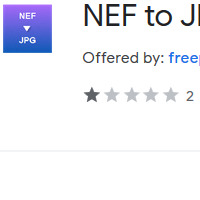How to Convert NEF to JPG
- admin
- 2019-07-15 20:03:32
- 12,498
NEF to JPG Converter has been designed to convert NEF files into JPG format in a trouble-free manner. NEF or Nikon Electronic Format is used by Nikon cameras. It stores all the images captured by a camera before processing. JPG is the most commonly used format for storing images produced by photography. NEF to JPG Converter can smoothly convert NEF images into JPG format for easy viewing and storing. This tool has superb features that can convert the images within a few clicks. Its state of the art technology lets users have top quality JPG images. So download NEF to JPG Converter and get perfect JPG images now!
Practical user
interface
NEF to JPG Converter has a standard user interface like most of the other similar tools. Its simple design is suitable for inexperienced persons. It does not have a lot of features but has enough to complete the conversion task brilliantly.
Immediate conversion
With NEF to JPG Converter, you do not have to wait long to convert the images. You can add images by using the browsing option. You will be able to open the files in the tool to see the contents. Thanks to its batch processing feature that allows you to add multiple files at the same time. You can also use the zoom option to clearly see the contents of the file. You will be prompted to select the destination folder for output files. Soon after you select the destination folder, the JPG file will be available.
A perfect tool
NEF to JPG Converter can flawlessly convert the files. The processing speed is impressive and it produces the best quality JPG file. The tests have proved that it requires a very small amount of CPU power to perform all the functions.
Get NEF to JPG Converter and use the best piece of software for this conversion now!