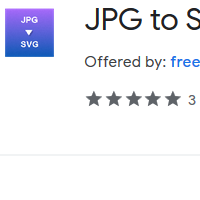How to Convert JPG to SVG
- admin
- 2019-07-15 20:00:22
- 12,877
JPG to SVG Converter is a practical and simple tool that can assist you in converting JPG files into SVG format within a few minutes. JPG is widely used to store the images that have been captured by photographing devices. SVG or Scalable Vector Graphics are the development of World Wide Web Consortium. These are XML-based vector images. The JPG images can be converted into SVG format with JPG to SVG Converter to store data in software and hardware. This tool has a practical approach to convert the images. The technology and features used by the tool are states of the art. So download JPG to SVG Converter and get the best SVG images out of JPG files now!
Tool for beginners
JPG to SVG Converter does not require any advanced knowledge of using the tools. The structure of the tool is simple and suitable for new users. There are no fancy or complicated features in the tool. You can learn to use this tool quickly.
Do things in a simple
way
The conversion process is simple and straightforward. The browsing option lets you locate the file by going through your computer. Once the file added, you will be asked to select the destination folder and after that conversion will be started.
Unique features
You are allowed to do batch processing with JPG to SVG Converter that let you add multiple files. It consumes low to moderate amount of CPU power and produces brilliant results. You can also add text, flip, crop, rotate, mirror and change the size of the picture. Moreover, you can add colour effects, different filters and automatic white and black balance. It never affects the operation of computer including system freeze and app crash.
Get user-friendly JPG to SVG Converter and quickly convert your JPG images into SVG format now!