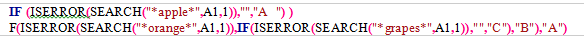How to use IF function with Search and ISERROR in Excel?
- admin
- 2016-08-16 08:30:42
- 1,559
Microsoft excel allows its users to create multiple functions and conditions into the formula and equations to get the desired results. Creating formulas and equations is also referred as Nesting. This article will highlight how to scan a document for a specific data category with the help of combining the search, ISERROR and IF functions, you can also mark the obtained data with coding in adjacent column.
How to use Nestled functions in ExcelA quick walkthrough to the Microsoft excel functions and their effects, required to work in nestled loops. The IF functions adds a specific conditions to the data as desired and in nestled loops it can be used to seek out a specific word in column. The SEARCH function is used to find specific data item used in the excel spreadsheet. The ISERROR function points out the errors in the values. ISERROR and SEARCH functions together will allow you to search an entire column to seek a particular word and add a code in adjacent column, it will show each time that word is searched.
Effects of combined IF, SEARCH and ISERROE functions
Let’s say that your data range is from A1 to A100 then the formula will be placed into column B1, then drag it down and customize the labels according to you desire in the location of your data.