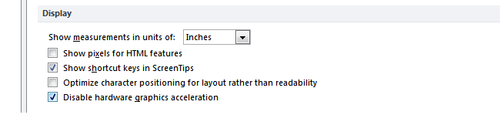How to turn off hardware graphics acceleration in Outlook?
- admin
- 2016-08-15 11:14:28
- 1,579
Hardware graphic acceleration is when a computer forces its hardware to process videos or graphics faster. This acceleration is used when a task require more power to process the added graphics in Microsoft Outlook. However using the hardware graphic accelerator can slow down outlook and put load on computer’s processing speed. Whole system can halt if too much load is thrown on to the computer’s RAM. It is recommended to disable this feature and let your computer run normally.
How to disable hardware graphic acceleration
Open outlook and go to file button in the main tollbar then click on options and go to mail button. Then you will see editor options. Click on it and new window will appear, in the new window click on advanced button. Select display tab and check disable hardware graphic acceleration as shown in the image.