How to Tell If you’ve Been Blocked on Skype
- admin
- 2016-08-16 05:56:11
- 3,279
Skype, an IP telephony service provider, helps people stay in contact pole to pole. It is a video and calling application. Skype has several unique features and is compatible with numerous operating systems, such as: Windows, Macintosh, and Linux and Windows Mobile operating systems. The best feature is its affordability, which has made this application one of the most widely used messaging solutions.
Every now and then, it may seem that one of your contacts has disappeared from the app. While in some instances it may be due to the user’s less frequent use of the app, in other instances, it may be because you’ve been blocked!
Want to confirm your suspicions? Here are some indications to know when someone has blocked you on Skype.
The user that has blocked you will appear as offline, automatically. Their username will still appear in your contact list, however, you will not be able to see their online status nor read their mood messages. This contact will have a grey Skype icon with a question mark inside, next to it. When you click on their profile information, and the following message appears, it is probable that you have been blocked, ‘This contact has not shared their contact details with you’:
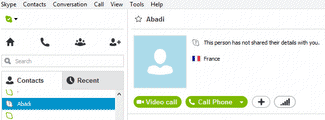
Another way to find out whether a user has blocked you is to call them. In case you have been blocked, the call will end immediately, and a message similar to the following will be displayed, ‘Call ended – error’.
