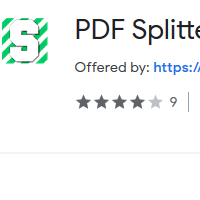How to Split PDF
- admin
- 2019-04-17 20:52:00
- 895
How to Split PDF
Managing PDF files can be a hassle. But here is a smart tool that can help you split PDF files with ease. PDF is the most convenient way to save and share data. On both personal and professional level, it is the most preferable format to share and receive files. Sometimes, PDF files are too big in size and loaded with a lot of data. You may have to go through the complete file in order to get the specific data. PDF Splitter is a tool that can help you in get rid of this issue. This application has been designed to split large PDF files into multiple pages. You can divide your PDF file into different individually identifiable pages. This process makes this easy for you to locate particular data quickly. So download PDF splitter and split your PDF file into pages as many as you want now!
Powerful user interface
PDF Splitter is designed to perform difficult tasks but it is very easy to understand for its users. All the options you need to split PDF file are located in one main window. You can easily add a PDF file to the application by using the browse button. You can also add the files by simply using its drag and drop option.
Ease
of selecting the desired pages
This tool allows you to specify the pages you want to split. You can make a list of pages which need to be extracted from the PDF file. You can also delete any pages from the list or delete everything added to the application.
Make
one or separate files
PDF Splitter let you split the PDF file as per your needs. You can split the PDF file by merging all the selected pages into one PDF file or you can split pages into different PDF files.
Choose
the output destination
You can specify a folder where all split files will be stored. You can also give separate names to all files with this smart tool.
So wait no more and Split the PDF files effortlessly with PDF Splitter now!