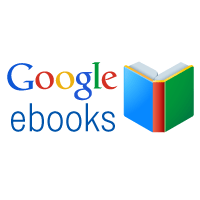How to read free Google Ebooks on your device?
- admin
- 2017-05-18 10:02:00
- 2,662
Digital books have brought about a revolution. They allow you to read your favorite books on the go, anytime anywhere. Google has done a great favor to the readers by scanning books from public libraries and other sources for a number of years. So you have got access to a whole library of classic literature that you can read on the PC or on a number of mobile devices and eBook readers. You may find free books as well that are not public domain. But remember that not all free books are copyright free. Publishers may not decide to make a book free for other reasons like for a promotion or for the author/publisher only wants to get the information for an audience.
I will help you find out how to find free books through Google Books in this guide.
Firstly you have to ensure that you are logged into your Google Account.
Go to Google Books at books.google.com.
It is also possible to search Google Books for any book or topic. Let us consider "Alice in Wonderland" as it’s a great and popular book, and there might be a free eBook or two for this story. The original work is in the public domain. That is why most variations are with formatting and amount of illustrations included in the work. But, you might run into a number of copies for sale as well, since formatting the print copy again into an eBook still required some effort. It is possible that few of your search results may associated works as well having the same title.
You can make this simpler and filter out the irrelevant results now. You need to limit your search results with the help of the search tools to look for just free Google eBooks.
You can also find Free Google eBooks by visiting the Google Play store and browsing. You will find the Top Free in Books is a browsing category with shows the week's most popular free downloads. This includes public domain books as well as promotional books that legal copyright holders wished to give away without any cost.
You need to "Buy" them like any other Google Book, just that they are free of cost.
Since you have clicked on the Get it now button, it is added in your virtual library so you can read it whenever you want. To start reading simply click the Read it Now button, and your book will display on the screen.
If you wish you may continue to shop for more books free or otherwise. It is possible to get back to this and any other book whenever you want by clicking on the My Google eBooks. The link is there on just about every page in the Google eBookstore.
You will see all the books in your virtual library when you click on My Google eBooks, both purchased and free. Using the My library link from the Google Books homepage can also help you get this information.
The simplified My Google eBooks view is what you'll come across when you use the Google Books app on Android as well.
You may start reading a book on your PC, laptop or continue reading on your tablet or Android phone without missing a page as Google Books will remember which page you were on. Happy reading!