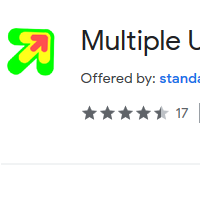How to Open Multiple URLs
- admin
- 2019-05-07 08:59:39
- 861
Multiple URL Opener is an easy to use tool that can open
multiple URLs for you at the same time. Have you ever needed to open multiple
URLs at the same time? We know it is a time-consuming process as you need to
open a new browser window every time and type URL again and again. Multiple URLOpener has been designed to overcome this issue. You can write or paste as many
URLs as you want and this tool will open all URLs in different tabs at the same
time. This tool is absolutely free and easy to use. So get Multiple URL Opener
and forget managing multiple URLs now!
A simple way to open
multiple URLs
Multiple URL Opener has been designed for convenient use. The user interface is very simple. You only have to write or copy and paste all the URLs in the dialogue box and click open all URLs. You can separate the links with a comma, line break or even with space. As soon as you click the button, all the URLs will be opened in separate tabs.
Support almost all
web browsers
Multiple URL Opener has not been designed to support one or two browsers. It supports almost every commonly used web browser. You can use it with all major browsers like Internet Explorer, Firefox, Chrome and Opera.
No restriction on the
number of URLs
The brilliant thing about Multiple URL Opener is that there is no limit on opening URLs at the same time. It means you can open and surf as many URLs as you want at the same time.
Lightweight and free
of cost
This tool is lightweight and never asks for a lot of space. You can get this app with all these amazing features free of cost.
So try Multiple URL Opener and check all the URLs without wasting your time now!