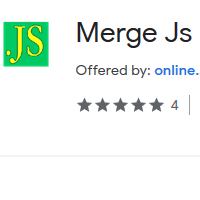How to Merge JS
- admin
- 2019-04-24 09:26:57
- 834
How to Merge Js
Merge JS is a brilliant and efficient tool that will help you to compress JS scripts with ease. Java Scripts are used by the developers to develop websites. Sometimes, you need to load a lot of JavaScript files. Loading each JavaScript file separately can cause delays to your work. However, it will be very convenient if you have one large JavaScript file and it will boost the website performance as well. Merge Js is an online tool that can merge your multiple JavaScript files into one and also minify them. It reduces the size of files so that they can be loaded at a faster speed. Try Merge Js and upload any Js script to your website in the compressed form now!
Merge Js has been developed to provide you with ease and speed at the same time. Either you are an expert in developing websites or a beginner, this tool will help all types of users in the same way.
Work as an extension
Merge Js will not be a burden in your CPU and hard disk. It will be added as an extension to your website and you will have easy and quick access to this tool all the time.
Multiple ways to
insert data
The purpose of this tool is to compress and merge your Js script files. You can directly add the code to this tool by simply copying and pasting the complete code. Otherwise, you can upload script files and merge them into one big file. Also, it will minify the Js script files during the merging process.
Great benefits for
your website
Merge Js provides some amazing benefits to your website. The users of your website will be able to quickly download the data and bandwidth consumption of website will be reduced.
So try Merge Js online utility and start speedy loading of stuff on your website now.