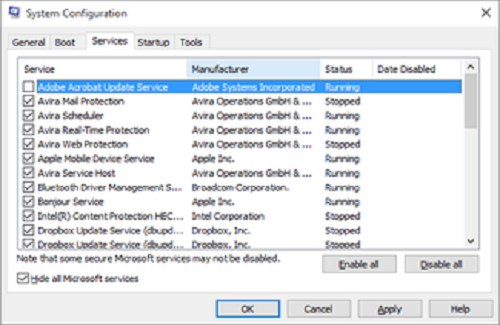How to Disable Adobe Acrobat Update Notifications?
- admin
- 2016-08-22 10:14:03
- 2,313
The choice to incapacitate update notifications has been expelled from the system's settings of Adobe Acrobat Reader X. Upgrade notices are presently being overseen by an isolated program called the Adobe Acrobat Update Service. This aide discloses how to prevent Adobe Acrobat Reader from showing troublesome warnings on your desktop.
How to Turn Off the Adobe Acrobat Update Service
• Firstly, open the Run command
• Then write msconfig in the dialogue bar that pops up
• Now press the button that says OK.
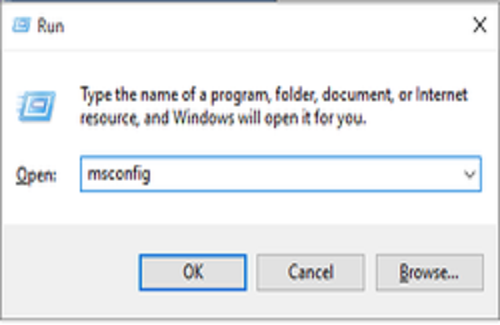
• Now uncheck the Adobe Acrobat Update Service checkbox
• Lastly, click on Apply>OK