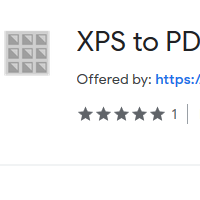How to Convert XPS to PDF
- admin
- 2019-05-03 12:20:05
- 886
How to Convert XPS to PDF
XPS to PDF Converter turns your XPS files into Portable Document Format (PDF) with few moves. XPS file is a document that contains the information related to page layout and other information. It is used to protect the content of your document as once you created it, you can no longer edit the XPS file. PDF is the most convenient way to share files and XPS to PDF Converter can convert XPS files to PDF conveniently. This tool is easy to use, lightweight and works at a speed that no other tool can achieve. So download XPS to PDF Converter and make it easy to share or edit XPS files now!
A clear-cut user
interface
XPS to PDF Converter has a very basic and simple user interface. There is no mess of options on the main window. Even if you have very little computer experience, you feel very comfortable while using this easy to understand the application.
Follow simple process
It is not difficult at all to convert XPS file to PDF format with XPS to PDF Converter. All you have to do is to launch the app, add the desired XPS file to the tool, select the destination folder and that’s it.
Browse the file or
drag & drop
Adding the file is a matter of seconds. This tool lets you add the file in two simple ways. You can add the files individually and in the form of a folder through the browsing option. The other way is to drag the file and drop in the application.
Keep you updated
about conversion progress
Once you follow the steps and start converting the files, a progress bar will appear to show you the progress. Also, you will be notified with a pop-up message at the completion of the process.
Download XPS to PDF Converter and use this handy tool to save your time now!