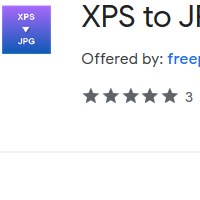How to Convert XPS to JPG
- admin
- 2019-07-11 21:50:28
- 1,753
XPS to JPG Converter can be acknowledged as the most authentic tool to convert XPS files into JPG format. XPS file is a document that contains the information related to page layout and other information. It is used to protect the content of your document because once you created it, you can no longer edit the XPS file.
For a convenient use, XPS file can be converted onto the most commonly used JPG format with XPS to JPG Converter. This tool has outstanding features and is an excellent performer when it comes to converting the XPS files. So download XPS to JPG Converter and make it easy to convert XPS files now!
XPS to JPG Converter has a simple and basic user interface. You will find a simple interface with no mess of options. Even if you have minimum tech knowledge, you still be very comfortable while using the app.
Simple process
Converting the file with XPS to JPG Converter is a simple thing to do. All you have to do is to add the desired XPS file by using the browse option or by using drag and drop feature. Once you selected the destination folder, the app will start the conversion process.
Get progress update
Once you started the conversion process, a progress bar will appear on the tool. It will show how much conversion has been done and the remaining process. It will also represent which file is currently going through the conversion process.
Multiple file
processing
XPS to JPG Converter converts the file at a great speed. Thanks to the batch processing feature. You can add as many files as you want and make a list of them. With a single click, XPS to JPG Converter will converts the file simultaneously.
Get XPS to JPG Converter and use this super fast tool to save your time now!