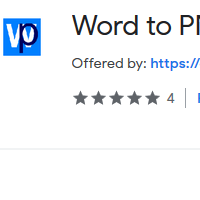How to Convert Word to PNG
- admin
- 2019-04-24 09:24:56
- 853
Word to PNG Converter
Word to PNG Converter is a handy tool that can convert your Word documents to PNG format in a few clicks. Microsoft Word is the most commonly used application to prepare and storing documents. This convenient and easy to use tool let you produce, edit and share documents with great ease. PNG is used to store bitmapped images and was designed to replace GIF. PNG has no copyright restriction as GIF has but it cannot be animated like a GIF. Word toPNG Converter is a simple and easy to use tool that helps you to convert files in the most convenient way. So try Word to PNG Converter and say goodbye to time-consuming apps now!
No technical
expertise required
Word to PNG has been designed to work conveniently for all type of users. Even if you are not a tech expert, you will not face any problem in using this app. The user interface is user-friendly and does not have many options.
No installation
required
Word to PNG Converter does not require any installation and never use space on your hard disk. This tool works online and you can convert all the documents online. This feature results in high performance even on computers with low specs.
Batch conversion
What can be a better option than batch processing? Make a batch of the files you want to convert and add the whole batch at once. Word to PNG Converter will convert all the files in no time.
A simple and fast
process
Word to PNG Converter follows a very simple process. You start with adding Word files by using browse option, then select a destination folder and click on the conversion button. A zip file will be created and a PNG file can be extracted any time.
With this and much more, use Word to PNG Converter for an easy and brilliant conversion now!