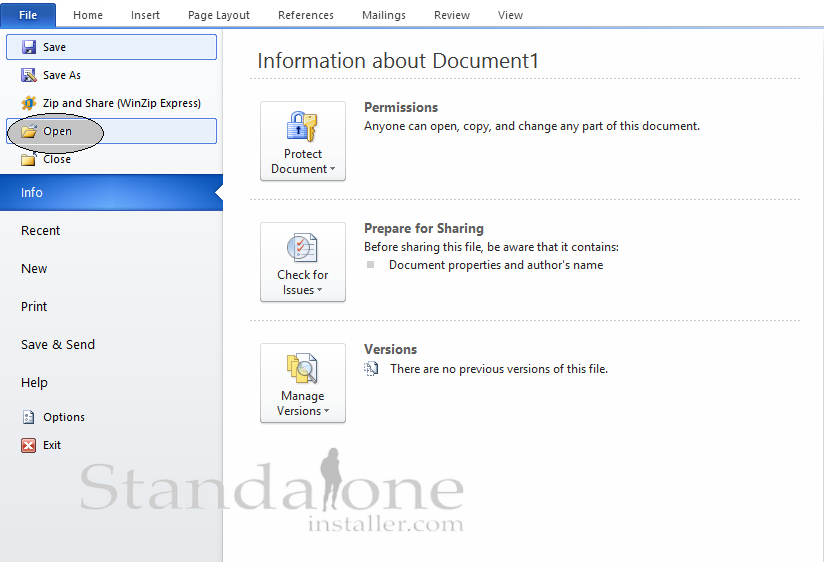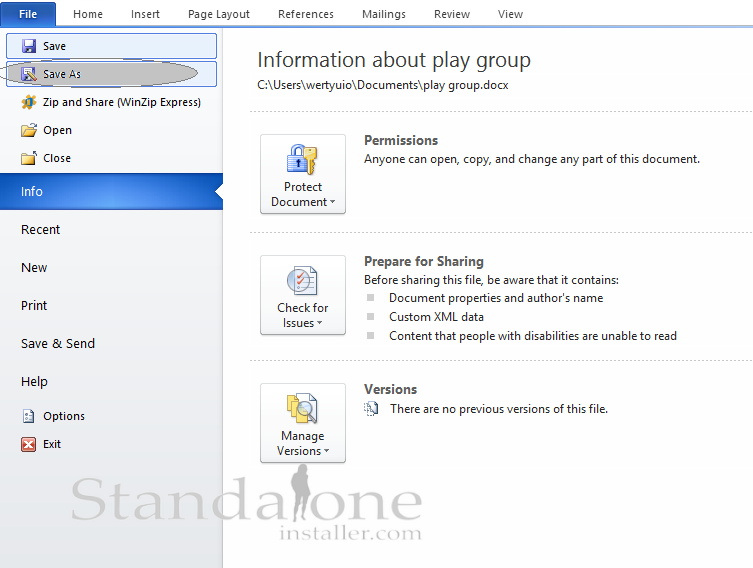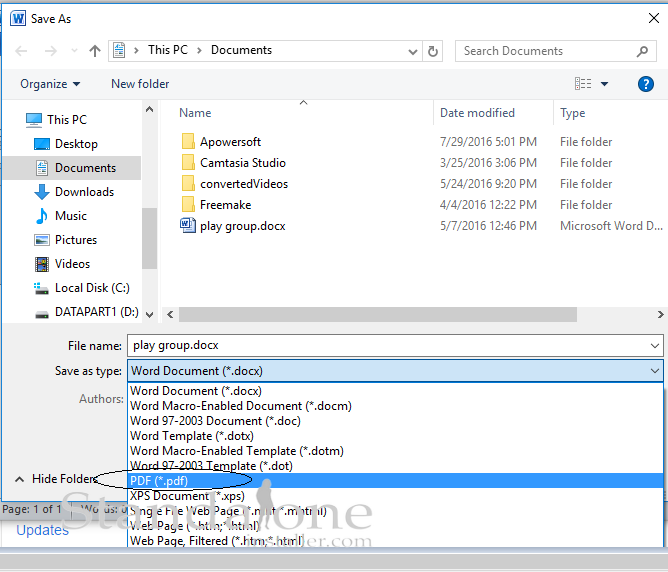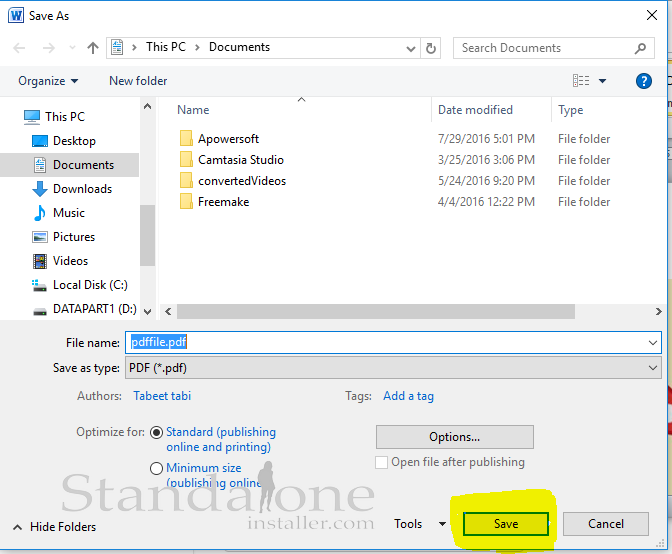How to convert word to pdf?
- admin
- 2016-07-12 14:39:02
- 2,402
Open a file in an Office application you want to convert in pdf.
Click on file button and choose option "save as"
Now a new window will open.
Next change extension in "save as type" field and name the file in "file name" field.
Click save and save it in a desired location.