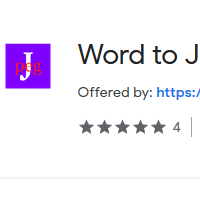How to Convert Word to JPG
- admin
- 2019-04-24 09:19:13
- 863
How to convert Word to JPG
Word to JPG Converter has been designed to convert your word documents to JPG images efficiently. Microsoft Word is the most convenient way of preparing documents. This is the best tool if you want to create and edit documents at any time. However, sometimes you need to share the documents in the form of images like JPG. This can be done to make the documents read-only and to protect them from editing. Word to JPG Converter is a simple tool that quickly converts the Word document to JPG images. This is a lightweight tool that can perform this task as per your expectations. So download Word to JPG Converter and experience the blazing fast speed now!
Well
designed and straightforward interface
The interface of this tool is very simple. You do not have to put a lot of efforts in order to learn the use of this tool. You can search a word file from the browsing option and easily import into the tool.
Batch processing is
enabled
Word to JPG Converter can help you to save a lot of your time. Imagine how time-consuming it could be if you have to convert all files one by one. The batch processing feature allows you to convert multiple files at the same time
Low CPU usage
This tool is small in size and does not require a lot of power from the CPU. It means it does not consume CPU power and never interfere with CPU performance.
Features
You can start the conversion process immediately after adding file and selecting the destination folder. Word to JPG Converter will open destination folder automatically after conversion. Also, you can resize the pages, change page settings, merge multiple images and many more.
So avoid the long procedures and do conversion task effortlessly with Word to JPG Converter now!