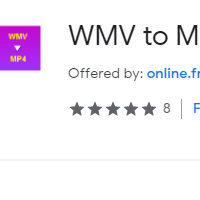How to Convert WMV to MP4
- admin
- 2019-05-08 09:58:38
- 864
WMV to MP4 Converter is a handy tool designed to convert WMV files to MP4 format. WMV or Windows Media Video file
is a commonly used format for saving videos. This format has few problems like
the larger size and less compatibility with many media players and
applications. WMV to MP4 Converter can convert these files to MP4 format which
the most common format at the moment. Almost all media players, operating
systems and media applications support MP4 format. You can also enjoy the
advantage of saving more videos in a small space. So download WMV to MP4
Converter and go painless while converting WMV files to
MP4 format now!
Simplistic
application
WMV to MP4 Converter is a straightforward and simple to use application. The user interface is designed with simplicity. It has a few options that can perform all the required tasks. You can easily convert WMV file to MP4 format that will have support from almost every type of device.
Fast processing while
low on CPU
WMV to MP4 Converter works quickly. You do not have to wait long for converting the file. All you need is to select the desired file and click on the Convert button. Still, WMV to MP4 Converter does not require much power from your CPU. This simple but powerful app only requires few resources of your PC.
Quality output
Producing quality output is the purpose of this tool. WMV to MP4 Converter gives you the output in the best possible quality. On top of that, the original WMV file will be kept in a similar quality.
Edit audio and video
settings
This tool lets you change the audio and video settings. You can change the size, quality, aspect ratio, frequency rate, channel mode and volume.
Save your time and energy by downloading WMV to MP4 Converter now!