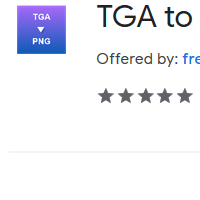How to Convert TGA to PNG
- admin
- 2019-07-11 21:51:29
- 1,630
Converting TGA files into PNG format is not an easy task unless you have TGA to PNG Converter. To produce a high color display. TGA format is designed for the graphics card. Portable Network Graphics or PNG is the substitute of the GIF format. But, it has unlimited editing features. TGA to PNG Converter makes it possible for you to make animations from TGA images by converting them into PNG format. The tool has simple procedures and has a user-friendly interface. The features are remarkable and make it one of the best tools. So download TGA to PNG Converter and use high definition images for animations now!
Clean and smooth
interface
The purpose of developing this tool was to enable everyone to convert the TGA files. That’s why it has a unique user interface that allows all user types to conveniently use it. No instructions are required to go through before using this app.
Batch processing is
supported
To boost the speed of the process, bat5ch processing feature has been enabled to process multiple files. You can add multiple files at the same time and make a list of them. With your instructions, TGA to PNG Converter will convert all the files in one go.
Go hassle-free with
conversion
Importing the files into the tool is not a big deal. You will be able to add them by searching through your system or drag the file and drop into the tool. The conversion process will be started as soon as you completed the above tasks.
Top quality at no
charge
TGA to PNG Converter always produces the best quality PNG file. You will get an amazing speed, brilliant quality and latest technology without paying a single penny.
Get TGA to PNG Converter and get the exposure of the fastest TGA file to PNG converter now!