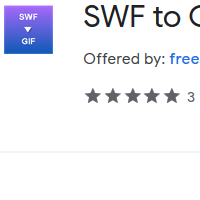How to Convert SWF to GIF
- admin
- 2019-07-09 22:03:25
- 1,623
SWF to GIF Converter has been recommended for flawless conversion of SWF files into GIF format. SWF format is used by Adobe Flash to create animations that can be played by Flash player. These animations can also be played by web browsers that have Flash plugin installed. GIF or Graphics Interchange Format was designed to show moving images. It combines a series of images to make an animation that plays again and again without any interference. SWF to GIF Converter is a free tool that has wonderful features and can produce quick and quality product. So download SWF to GIF Converter and be at comfort while converting these files now!
Simplicity with
advanced technology
SWF to GIF Converter possesses the latest available technology. A lot of brilliant features have been added to make this tool the best. However, despite the technology, SWF to GIF Converter is extremely easy to use. Beginners and experts, both can use this tool without facing any complications.
Straightforward and
quick processing
The structure of the tool has been designed to facilitate the conversion. The process starts with adding the files by using the browse option or drag and drop option. You can conveniently select the folder where you want to keep the output files. You will get GIF file within a few seconds after you press convert button. The batch processing feature is the process speed booster. It allows you to convert multiple files simultaneously.
Portability
The best feature of this tool is its portability. You can save the tool in a USB or other storage device. Whenever you need to use this tool, just attach the storage device with the PC and SWF to GIF Converter will be ready to use.
So try SWF to GIF Converter and start making SWF files your favourite GIF animations now!