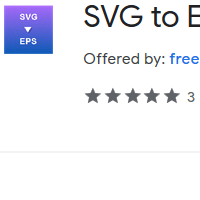How to Convert SVG to EPS
- admin
- 2019-07-09 22:01:06
- 1,600
SVG to EPS Converter is the tool of the advanced era that can convert SVG files into EPS format in a tension-free manner. SVG or Scalable Vector Graphics is an XML based format and used to display graphics on Web. On the other hand, the Encapsulated PostScript or EPS format is mainly used by printers to print graphics in high resolution. SVG to EPS Converter has no match while converting SVG files into EPS format. It is convenient to use and charge you nothing. It has advanced technology that enables it to work superfast and efficiently. So download SVG to EPS Converter and print your SVG images in the best quality now!
SVG to EPS Converter was developed to accommodate every type of user. This tool is for everyone and even a beginner can use it conveniently. It is good to know that not a single page of instruction and difficult tutorials are required to go through before start using this tool.
Multiple features
The most convenient feature of the tool is batch processing. It lets you add and convert multiple files at the same time. This feature boosts the conversion process. You will also be able to use editing options like pencil, scroll, colour fill and many more. Moreover, you can add text in images, flip or rotate them. You can create a list of SVG files in tool and can change their order, delete or add a new one. Also, you will be able to view settings of each file in the list individually.
Efficient use of
resources
SVG to EPS Converter consumes minimal to moderate CPU power. Its lightweight requires a tiny space on your PC’s hard drive. It never causes any inconvenience for other PC operations.
Forget other tools for converting SVG files when you can get the best SVG to EPS Converter now!