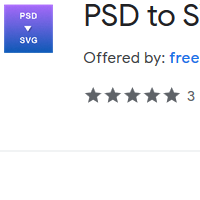How to Convert PSD to SVG
- admin
- 2019-07-08 15:22:11
- 1,943
The simplest and the most advanced way of converting PSD files into SVG format is PSD to SVG Converter. Photoshop Document or PSD was developed by Adobe. This format is used to store images by Adobe Photoshop. On the other hand, SVG or Scalable Vector Graphics were developed by World Wide Web Consortium that is XML-based vector images. PSD to SVG Converter converts the PSD files into SVG format with minimum efforts. PSD to SVG Converter easy to use and can be downloaded free of cost. Its brilliant features have made it an unmatched tool for this conversion. So PSD to SVG Converter and start using your PSD images in developing Web now!
PSD to SVG Converter has a straightforward user interference that is easy to understand. The placing of features on the main window is brilliant that makes it possible to locate any feature easily. It is highly recommended that new users should use PSD to SVG Converter for easy conversion.
3 steps conversion
process
PSD to SVG Converter makes the conversion of PSD into SVG format a thing of few clicks. The first step is adding the PSD file that can be done by going through the computer with browsing option or drag and drop feature. The next step is choosing the right destination folder for the output file. The last step is clicking the convert button and get the SVG file.
Multiple features
PSD to SVG Converter supports batch processing which enables you to convert more than one files at the same time. You can make a list of PSD file and can view the size and path of the individual file. It requires a small space in your PC’s hard drive. It will never affect CPU performance and consumes the smallest amount of power.
Get PSD to SVG Converter and get remarkable output at unbelievable speed now!