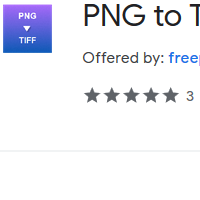How to Convert PNG to TIFF
- admin
- 2019-07-06 08:56:49
- 1,527
The most appropriate way to convert PNG format images into TIFF format is PNG to TIFF Converter. PNG is an advanced form of GIF format that has unlimited editing options. Tagged Image File Format or TIFF was developed by Aldus for scanners. Currently, this format is widely used as a standard scanned image file format. Converting PNG files into TIFF format has been made simple byPNG to TIFF Converter. Its fast processing speed has made the conversion a matter of a few minutes. It is simple to use and available free of cost. So download PNG to TIFF Converter and produced the best-scanned images from PNG files now!
A clean and intuitive
user interface
Mostly, the tools with advanced technology are difficult to use. But this is not the case with PNG to TIFF Converter. This tool is extremely easy to use and has the simplest user interface. You will not be required to learn the program before start using it.
The most advanced
conversion procedure
In other tools, you repeat the same procedure again and again to convert the files. That means you add the files, then select the destination folder and start the conversion process. In PNG to TIFF Converter, you can create folders with predefined destination for output. You will only require to add the file in any folder by using browsing feature or drag and drop feature and the file will automatically convert into TIFF format.
Quality and speed
Other tools compromise on quality when processed the files in speed. However, PNG to TIFF Converter maintains both quality and speed. Within a few clicks, you get the TIFF file and the TIFF file will be in the best quality.
So download PNG to TIFF Converter and stop wasting your time in testing other tools now!