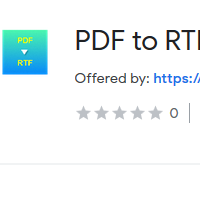How to Convert PDF to RTF
- admin
- 2019-05-27 08:47:45
- 757
PDF to RTF Converter has all the capabilities to convert PDF
files into RTF format with ease. Portable Document Format is the best format to save, view and share documents. RTF or Rich
Text Format is used to create and save text files. It can be opened
with different applications other than Microsoft Word. PDF to RTF Converter let
you convert the PDF files into RTF format with no extra efforts. This
brilliantly designed tool has the best features that let you convert the files
within minutes. So download PDF to RTF Converter and experience the ease of its
conversion process now!
The best thing about this tool is its step by step guide for the conversion process. You do not have to go through any manuals as you will find instruction on the spot for every step you perform. This feature has made this app more convenient to use for people with minimum computer knowledge.
What else you can do
with this tool
Apart from the conversion, PDF to RTF Converter let you specify the filename and output directory. You can also adjust the size of the paper like A4, A3, A5, B4, B5. You can opt for standard conversion process or go for the extended one if you want to include images with the option of selecting the image format. You will be able to select JPEG, PNG and BMP formats with access to adjust the image quality.
Simple process with
fast results
PDF to RTF Converter follows a simple conversion process. You only have to add the files into the tool, select the destination directory and left everything else on PDF to RTF Converter. You can also convert multiple files at the same time to save your time.
Get PDF to RTF Converter if you want the best results in minimum time now!