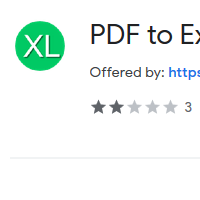How to Convert PDF to Excel
- admin
- 2019-05-03 12:01:35
- 903
PDF to Excel Converter has been designed to convert your PDF files to Excel format without any worries. Excel spreadsheets are the most favorite form of keeping data. The issue arises when we have to extract data to these spreadsheets from PDF files. PDF to Excel Converter is a tool that can easily convert these PDF files to Excel format in no time. If you want to convert the PDF files to Excel with speed and quality, then there is no better option than PDF to Excel Converter. So download PDF to Excel Converter and stop worrying about the difficult procedures of conversion now!
Great for both
experts and beginners
PDF to Excel Converter has been designed to provide convenience. It has the most simple and easy to use interface. All options are easily locatable. You only drag and drop the file in this tool and it will immediately start working on the file.
Get the best possible
quality
Other tools can work at speed but reduce the quality of work. PDF to Excel Converter maintains both speed and quality. It converts the PDF file to Excel in the best possible quality. You will get almost the same Excel file if the PDF file was originally converted from an Excel spreadsheet.
Make multiple or
single spreadsheets
PDF to Excel Converter allows you to make a separate spreadsheet for each and every page of PDF file. However, you can also convert a whole PDF file into one Excel spreadsheet.
Convert file with all
the data in PDF
If your PDF file has customized data, the same will be converted to an Excel sheet. For example, if PDF file contains columns, graphics, tables, chart or similar things, the same will be transferred to an Excel spreadsheet.
Get speed and quality while converting PDF files with PDF to Excel Converter now!