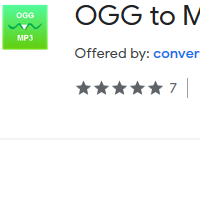How to Convert OGG to MP3
- admin
- 2019-06-18 20:03:03
- 1,045
Converting OGG files into MP3 format has become an incredibly simple task with OGG to MP3 Converter. OGG is a free audio format designed and maintained by Xiph.Org. It was designed for efficient streaming and alteration of audio data. This format has lower compatibility and larger size issues which sometimes make it difficult to use. OGG to MP3 Converter can convert these files into MP3 format to make it convenient to use. OGG to MP3 Converter never compromises on the quality of converted files. It has a simple yet quick process that can convert files in a few clicks. So download OGG to MP3 Converter and at peacewhile converting the files now!
A seamless handling
OGG to MP3 Converter has the simplest user interface. This powerful application does not want you to be a computer expert. Even the minimum knowledge of operating computers is enough for handling this tool. All the features are organised in a way that all users can easily locate them.
Multiple ways to
import files
Most of the similar tools let you add the files in one or two ways. OGG to MP3 Converter lets you add the files in four ways. You can use explorer-based layout, the browsing option, tree view or by simply drag and drop. You can also add and convert multiple files at the same time.
Quality and speed at
one place
OGG to MP3 Converter only takes a few minutes to convert the files. Regardless of its incredible speed, it always produces MP3 soundtracks with good quality. It can do all these things by only consuming a small portion of PC resources.
Make your own
settings
You change the MP3 files qualities like frequency rate and bits per second. You can also change the order, remove or add files in the list.
Convert the OGG files like a professional with OGG to MP3 Converter now!