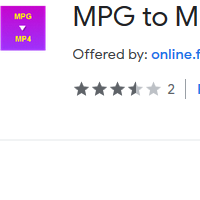How to Convert MPG to MP4
- admin
- 2019-06-12 19:35:50
- 1,214
MPG to MP4 Converter is a handy tool that can convert your MPG files into MP4 format with least efforts. MPG is a common video format used as the digital video format. It produces better quality results. But it requires more space due to its large size. MPG to MP4 Converter can resolve this issue by converting these files into MP4 format. MPG to MP4 Converter has been equipped with powerful features that can convert any MPG videos within a few minutes. The user interface of the app is very user-friendly. So download MPG to MP4 Converter and get the best quality MP4 videos now!
A brilliant app
MPG to MP4 Converter is a tool that is useful for all. A first time user can use it with ease too. You do not have to read long instructions to make the most of it. The options have been organized on the main video and you will have easy access to all of them.
Create a list for
easy process
The conversion process is very simple. You can import the files by giving their path or by using drag and drop option. You will be able to create a list of all files and can change their sequence, addition and deletion of files.
Multiple file processing
For a quick and easy conversion, MPG to MP4 Converter has been equipped with batch processing feature. So that you do not add and convert each file one-by-one, you can add them together and can convert them at the same time.
Quality results with
low resource usage
This is a lightweight tool that does not consume a lot of PC resources. With such minimal use of resources, MPG to MP4 Converter produces the best quality MP4 files.
Get MPG to MP4 Converter and start using the same storage for more media files now!