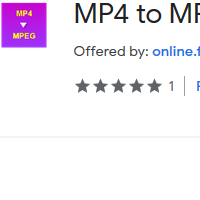How to Convert MP4 to MPEG
- admin
- 2019-06-12 19:29:24
- 1,008
If you are trying to convert MP4 files into MPEG format then MP4 to MPEG Converter is the best tool. MP4 is a widely used format to store media files. It is supported by almost all media players. You can convert MP4 files into MPEG format which can store video in better quality and MP4 to MPEG Converter is the best tool for this job. It has state of the art technology to convert the files conveniently. You will be able to complete the task without any worry. So download MP4 to MPEG Converter and experience better quality videos in MPEG format now!
Nothing to pay
MP4 to MPEG Converter does not charge you anything. Yes, it is a freeware. From its installation to further use and updates, you dont have to pay at any stage. It is hard to find such a powerful app that is all free.
Built-in media player
MP4 to MPEG Converter has a built-in media player for your convenience. Before converting the file, you can watch it on the media player to decide which file you want to convert.
Simple tool and
conversion process
MP4 to MPEG Converter is an easy to understand tool that helps both first time user and tech expert. You will find its user interface extremely simple. Also, the conversion process has been kept simple so that a person with less or no computer knowledge can convert the files easily.
Quality results in
minutes
As the conversion process is simple and batch processing is allowed, MP4 to MPEG Converter produces the results at a super-fast speed. The quality of the output file will be the best. Also, the original file will be kept in its original conditional.
Try MP4 to MPEG Converter and experience the easiest way to convert MP4 files into MPEG format now!