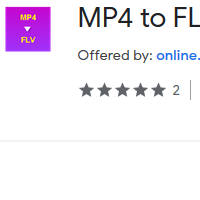How to Convert MP4 to FLV
- admin
- 2019-06-14 12:59:48
- 1,051
If you ever required to convert MP4 files into FLV format, then do not look around. Simpy go for the best option that is, MP4 to FLV Converter. FLV is developed by Adobe. It is also known as Flash Video format. Sometimes, you may need to change the MP4 files into FLV format in order to use them in Adobe Flash Player. MP4 to FLV Converter is a trouble free app for this purpose.
You will convert the files without facing any complexities at all. Its brilliant features will never let you down. So download MP4 to FLV Converter and comfortably convert MP4 files now!
No worries for the
beginners
MP4 to FLV Converter has been loaded with powerful features. It does not mean it is a difficult app. The user interface and overall structure of the app are very simple. You will be at great ease while using this app even if you are not an expert of using these applications.
Few clicks to finish
the job
The conversion process can be finished in a few clicks. All you need id to bring the desired file into the tool by browsing from the system or drag and drop the file. You will choose the destination folder and hot the convert button to get FLV file immediately.
No burden on CPU
MP4 to FLV Converter consumes only a fraction of CPU power. With such low consumption, it still works at high speed and produces the best quality output. You will never face any app crash or system freezing issue with MP4 to FLV Converter.
Multiple conversion
For your convenience, this tool has a batch processing feature. You can add folder full of files and MP4 to FLV Converter will convert them into FLV format in one go.
Use MP4 to FLV Converter for a convenient, reliable and quick conversion now!