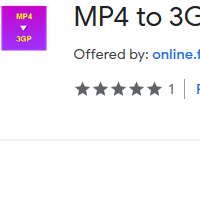How to Convert MP4 to 3GP
- admin
- 2019-06-14 12:54:10
- 1,048
MP4 to 3GP Converter is developed to convert MP4 files into the 3GP format. Most of the users prefer MP4 as a format to save and play the videos. Sometimes, your mobile phone may not be able to play the MP4 video. MP4 to 3GP Converter effortlessly convert these videos into a 3GP format that is for 3G mobiles to capture and play videos. The conversion process only takes a few minutes. Its brilliant in-app features make MP4 to 3GP Converter the most appropriate option. So download MP4 to 3GP Converter and watch videos on your mobile phones conveniently now!
A simple tool with no
cost
MP4 to 3GP Converter was registered as a freeware. You will pay nothing to download and use this tool. The design of this tool is simple and straightforward. You will not be required to have significant knowledge of the technology to use this app.
Convert files with
customized settings
You can convert the files in just 3 steps. Import the file, select a folder for the output file and hit the convert button. You will be able to create a list of files and MP4 to 3GP Converter enables you to change different audio and video settings for the output file.
Quick processing
The processing speed of MP4 to 3GP Converter is very impressive. You will be required to spare only a few minutes to convert the file. The batch processing feature has made it quicker as you will not be adding and converting each file separately.
No special requirements
You only need a system with basic specifications as this tool does not require any special software or hardware. Its small size eats a fraction of storage space with the least CPU power consumption.
Get MP4 to 3GP Converter now for a quick, effortless and quality conversion.