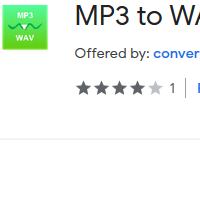How to Convert MP3
- admin
- 2019-06-18 20:00:01
- 1,070
Convert MP3 format into WAV extension with MP3 to WAV
Converter that is the most recommended tool for this task. MP3 is the most
simple and commonly used format for storing audio files. MP3 files are small I
size and can be played with almost every media player available at the moment.
If you ever want to convert MP3 files into WAV format, then MP3
to WAV Converter is the best tool. It can convert the MP3 files into WAV
format effortlessly. You will not any difficulty at all while using this tool
because of its simplicity. So download MP3 to WAV Converter and convert MP3
files into WAV format advantageously now!
The interface of MP3 to WAV Converter is not difficult to understand. Its brilliantly designed infrastructure will let you convert the files with minimum efforts. The new users will find it extremely easy to use.
Plain conversion
process
Converting the files with MP3 to WAV Converter is a straightforward thing. You can add multiple files at the same time with browsing option and can make a list of files. You will be able to see the name, size, duration and frequency of each file in the list. The conversion task will be started as soon as you select the destination folder.
Change audio settings
MP3 to WAV Converter enables you to customize the audio settings. You can change bits per sample, sample rate and the number of channels. You can also select the different levels of quality for the output file.
High quality at low
resource consumption
MP3 to WAV Converter only produce top quality WAV audio files. The processing time is very short. With all its powerful features, MP3 to WAV Converter consumes very reasonable resources of your PC.
Experience the simplicity and latest technology at one place with MP3 to WAV Converter now!