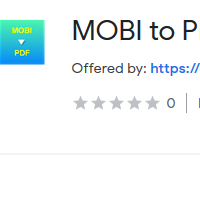How to Convert Mobi to PDF
- admin
- 2019-05-19 09:27:31
- 732
If you are trying to convert the Mobi files into PDF format
then there is no better option than Mobi to PDF Converter. Mobi is a format
used to save and read e-books. This format has been specifically designed to
read e-books in mobile devices. However, this format may not be supported by
many devices. To make the e-books readable in all devices, you can convert them
into PDF format with Mobi to PDF Converter. This tool has brilliant features
that make the conversion of these files a painless task. So download Mobi to
PDF Converter and enjoy reading your e-books in PDF format on any device now!
Simple and intuitive interface
The user interface of Mobi to PDF Converter is suitable for all users. Anyone can use this tool regardless of their experience with computers. You will find a modern interface that has all the options and features that make your work an effortless task.
Save time with batch
processing
The batch processing feature if this application enhances the ease of use. You can add multiple into the tool and convert them into PDF format with great ease. This feature not only saves time but also increase efficiency.
Display list of files
Mobi to PDF Converter shows all files which are added into the tool in the form of a list. You can add new files directly from the list and also delete the files. You can also move the files up and down from the list. You will find details like path, size and date for every document added to the list.
Progress bar
As soon as the conversion starts, a progress bar will come up that shows the progress. You will be able to see the files processed and remaining files.
Get Mobi to PDF Converter and effortlessly convert your Mobi files now!