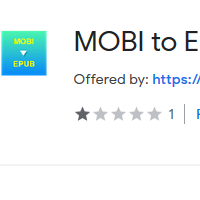How to Convert Mobi to EPUB
- admin
- 2019-05-21 20:57:30
- 774
If you want to convert the MOBI files into EPUB format, MOBI to EPUB Converter can be your solution. MOBI is an
e-book format that has been designed to read books on mobile phones. On the
other hand, EPUB or Electronic Publication is also an e-book format but it was
designed to support other devices like tablets, kindle, etc. MOBI to EPUB Converter can convert the MOBI files into EPUB files within minutes. This free tool will let you read your MOBI e-books on all devices. So download MOBI to EPUB Converter and convert MOBI files
to EPUB now!
Simple and easy tool
Converting the files has been made very easy in MOBI to EPUB Converter. This tool is not difficult at all. Either you are a computer expert or just a beginner, this tool can be used by everyone with great ease.
Clean process
You can convert MOBI files into EPUB format with few clicks. This tool is designed to convert files fast. All you have to do is to select the desired MOBI file using the browsing option. You can also drag and drop the file for conversion. Then select the destination folder and click the convert button.
Process multiple files
You can save your time by converting multiple files at the same time. You can add more than one files into the tool and MOBI to EPUB Converter will convert all the files at the same time.
A lightning-quick app
MOBI to EPUB Converter works very fast. You can get quality output at blazing fast speed. As soon as you hot the conversion file, you will get EPUB file in minutes.
Try MOBI to EPUB Converter and get EPUB files at the best
quality and speed now!