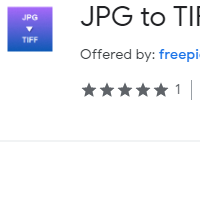How to Convert JPG to TIFF
- admin
- 2019-07-03 11:01:12
- 1,542
Do you have to convert your JPG files
to TIFF? Here is a free converter that can help! JPG to TIFF Converter helps you convert your JPG
files to Tiff like a breeze. It is a safe and powerful tool designed to help
you enjoy fast and safe conversion. You don’t have to look for another tool
once you use JPG to TIFF Converter. Thanks to its technology and
user-friendliness that helps you have flawless conversion. So download JPG to
TIFF Converter for perfect conversion now!
Free
tool
There are many converters that help you convert
files from JPG to Tiff and other formats. But most of these programs are not
free. They are in fact pretty costly. JPG to TIFF Converter is a free tool. So
that means you can get as many files converted in the format of your choice
without spending anything! You may find other free tools but they don’t give
quality. The good news is that JPG to TIFF Converter offers perfect quality
too.
Fast
conversion
One of the best things
about this tool is that it is superfast. The conversion process hardly takes
anytime to work. You will thus get the files converted in the format of your
choice within seconds. So save time and money both with JPG to TIFF Converter.
How
to Use JPG
to TIFF Converter
To convert your files
using JPG to
TIFF Converter, here are some simple steps to follow:
· Firstly you need to hit the extension icon.
You will come across JPG to TIFF online conversion website.
· Pick JPG file that you need to convert.
· Click convert tab to convert files.
· The files will be converted in the format of your choice and you will get its download link in your email inbox.