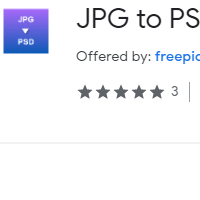How to Convert JPG to PSD
- admin
- 2019-07-05 16:04:03
- 1,561
If
you are a designer or a student of design, you may need a handy tool such as JPG
to PSD Converter. JPG is one of the most popular formats for images. PSD is
the format used in Adobe Photoshop. When you have to use JPG files in Photoshop
you will need to convert them.
JPG to PSD Converter is a simple online tool that helps you convert
files fast. You can instantly convert any JPG file to PSD with the help of this
tool. It is easy and fast. So try this great app and convert in a professional
way now!
Quality
You
will be pleased to know that JPG to PSD
Converter ensures quality. When you have to convert JPG files to PSD it will
help you have it done with best quality. The images and text will be intact. So
you don’t have to worry about quality at all.
How to Convert JPG to PSD with JPG to PSD
Converter
Here are few
simple steps that you need to follow to convert files from JPG to PSD:
1. To convert your
file first visit the online conversion website by clicking the extension
2. When you reach
the website you need to select JPG file
3. Now hit the convert
button to start conversion
4. The tool will
send the converted file extension in your email
5. Go to your email
and download your converted file
A free tool
JPG to PSD Converter is all free. There are no subscription charges or
any other fee that you need to pay. Unlike other quality converters online,
this app has an edge. It’s free, fast and reliable. All these features make
this tool just the right choice for all.
So try JPG to PSD Converter and start converting your JPG to PSD files
now!