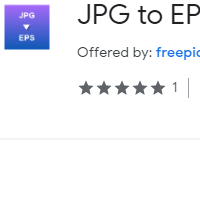How to Convert JPG to EPS
- admin
- 2019-07-04 20:28:55
- 1,657
While there are many tools that
can help you convert files, here we have got something with an edge. JPG
to EPS Converter is a superb software designed to help you convert files
like a pro. JPG is a image format which is widely used around the world.
Encapsulated
PostScript or EPS, conversely,
is a format for a graphics file used in vector-based images in
Adobe Illustrator. When you have to use JPG files in Adobe Illustrator you need
to convert files in EPS. JPG to EPS
Converter can help you do that with least effort. So check out this online tool
and enjoy smooth conversion now!
Seamless conversion
One
of the best things about JPG to EPS
Converter is that it gives you quality. Your files convert into the format of
your choice without any disturbance. There are no errors or freezing or other
problems that you would face whatsoever. Thanks to its great technology that
allows this tool to ensure seamless conversion.
Conversion in a flash
Time
is something that all want to save. Many converters make a bad option as they
require long processes. Others have many formalities and complexities. JPG to EPS Converter, on the other hand,
is free of all such issues. This online tool converts your files instantly.
How to convert files with JPG to EPS
Converter
To convert files
from JPG to EPS you need to follow these steps:
1. Click extension
icon.
2. Once you hit the
icon, JPG to EPS online conversion website will appear.
3. Now choose a JPG
file that you need to convert.
4. The next step is
to hit convert button.
5. The converter
will send the link of your file on your email.
A simple tool with
great benefits
JPG to EPS Converter makes the best converter with its simplicity, fast speed and smooth conversion. So use this great app and ensure perfect conversion now!