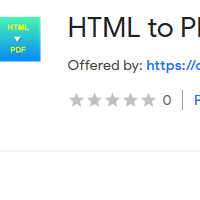How to Convert HTML to PDF
- admin
- 2019-05-15 21:54:55
- 756
HTML to PDF Converter is the best tool that let you convert
your HTML files into PDF format. HTML is the code language used to develop websites. These files are bulky in size. In order to share these files, there is no better option than PDF. You
can convert HTML files into PDF format with HTML to PDF Converter effortlessly.
This tool is simple to use and can convert HTML files with great ease. The
quality of output and speed of conversion is great. So download HTML to PDF
Converter and share your data without any worries now!
Use
this device with the convenience
The purpose of the app was to make it possible for every user to use this device. That’s why it has been kept very simple. The user interface and the main window is basic and have few options. If you are a beginner, you will find this app very easy. At the same time, it has very useful features for expert users.
Simple
process
HTML to PDF Converter uses a simple process to convert the files. You can add a file directly to the tool with the help of the browsing option or the local path. Otherwise, you can simply add the URL into the given area and the rest of the work will be done by the app.
Add information to
your PDF file
HTML to PDF Converter let you modify the PDF file and put information related to the file. You can fill in the information like title, subject, author, keywords and producer.
Great processing
speed
The best thing about this tool is its speed. You can convert an HTML file into PDF format within few seconds.
So wait no more and convert with HTML to PDF Converter to get speed and quality at the same time now!