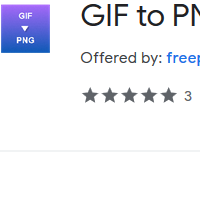How to Convert GIF to PNG
- admin
- 2019-06-29 13:16:19
- 1,595
Make it a straightforward task for you to convert GIF files into PNG format with GIF to PNG Converter. GIF or Graphics Interchange Format was designed to show moving images. It combines a series of images to make an animation that plays again and again without any interference. PNG or Portable Network Graphics was developed to replace the Graphics Interchange Format and has unlimited editing options. GIF to PNG Converter is a flawless tool to convert GIF into PNG format. You will find the most capable features for conversion. So download GIF to PNG Converter and make GIF files more attractive with editing options now!
Uncomplicated user
interface
Setting up this tool is not difficult at all. Once you installed the app and open it, you will see well-organized settings and features. You will not be asked to go through pages of instructions before start using this tool. The best thing is that it is equally beneficial for both experts and beginners.
Speedy tool
GIF to PNG Converter lets you get the PNG file within minutes. Thanks to its batch processing support that gives you the power to add and process multiple files. You will be amazed to see the sharp working and quality of PNG files. Add the files into the tool, select destination folder and get the PNG file.
Brilliant features
You can make a list of GIF files and for each file, you will be able to explore each and every frame. It means that you can select the best frame as a still picture. You can also extract all frames of GIF file into a single PNG file or make different files.
Try GIF to PNG Converter and take the best still picture out of your GIF files now!