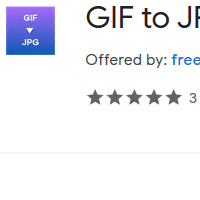How to Convert GIF to JPG
- admin
- 2019-06-29 13:12:05
- 1,604
GIF to JPG Converter is the most effective tool that smoothly converts GIF files into JPG format. GIF is also known as Graphics Interchange Format. It is the most famous format to use a series of images or short videos that do not require anyone to play them as they play again and again automatically. GIF to JPG Converter can convert these files into a commonly used JPG format for better quality still pictures. GIF to JPG Converter was registered as a freeware. Its intuitive design and remarkable features have made it the best tool for this conversion. So download GIF to JPG Converter and start making the best quality still pictures from GIF files now!
GIF to JPG Converter has a clean design that makes using this tool a painless task. All the features have been placed on appropriate positions so that users can locate them comfortably. Do not worry if you are not tech savvy as you will not face any difficulties in using this tool.
The most capable tool
There no other tool better than GIF to JPG Converter for this job. It allows you to build up a list of GIF files. You can move any file up or down to set your preferences. You can also delete a file and add a new file in an existing list. It's batch process feature lets you process a number of files simultaneously. You can check the performance and quality of work by testing the sample files in advance.
Speedy processing
with quality output
GIF to JPG Converter converts the files in a flash. On top of that, the quality of output files is remarkable. It eats up only minimal CPU power and memory without affecting overall PC performance.
Get GIF to JPG Converter and experience the best quality and fastest processing now!