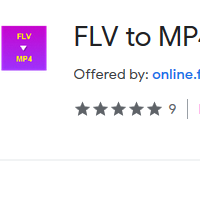How to Convert FLV to MP4
- admin
- 2019-06-10 08:32:40
- 855
FLV to MP4 Converter is a smart tool to convert FLV files
into MP4 format . FLV is a flash video
format that is mainly used by Adobe Flash Player to run media files. These
files are not compatible with most of the media players. FLV to MP4 Converteris the simplest tool that converts these files into MP4 format. The MP4 format
can run on almost every media player. FLV to MP4 Converter is easy to use. It has brilliant features to finish the conversion task with user
satisfaction. So download FLV to MP4 Converter and make the media files
compatible with all media players now!
The best tool for
first time user
FLV to MP4 Converter is a powerful tool yet it is very easy to use. This tool has a standard window that combines all the options in one place. A user will easily understand its operations even if using the tool for the first time.
Convert the files in
a few clicks
The conversion process has been kept simple. You can import the desired FLV file by locating them through the browsing option. You can also drag and drop the files. As soon as you select the destination location and hit the convert button, you will get the converted MP4 file.
Batch processing
To make the conversion process quicker, batch processing has been allowed. You can convert multiple files at the same time with batch processing feature.
The best quality with
minimal power consumption
FLV to MP4 Converter takes a small amount of CPU power and PC storage. Still, it produces the best quality output. The original FLV file will remain in its original form.
Use FLV to MP4 Converter and convert FLV files into MP4 format in the best quality now!