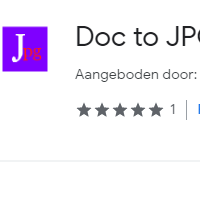How to Convert Doc to JPG
- admin
- 2019-05-03 11:52:26
- 918
How to Convert Doc to JPG
Doc to JPG Converter is an easy tool to convert your Doc files to JPG format. Doc is the most familiar form of preparing and saving the data. This format allows you to easily edit your document with ease. However, this format is a good choice if you want to share the data as it can be easily edited. Doc to JPG Converter can convert your Doc files to JPG format with minimum efforts so that they cannot be altered. This easy to use and the simple tool has everything to entertain you with the simple process of conversion. So download Doc to JPG Converter and start converting Doc files to JPG now!
No efforts required
to use this tool
Doc to JPG Converter is simple and easy to use the tool. The user interface is straightforward and first time user will not face any difficulties with this tool. Files can be added to the tool by using browsing option or simply by drag and drop feature.
Low on CPU power
This tool does not consume much CPU power. It requires very little resources and works smoothly without causing any system crash or freezing.
Do batch processing
Doc to JPG Converter has been designed to quickly convert the files and save your time. Adding and converting each file one-by-one is time-consuming and required a lot of efforts. With this tool, you can add multiple files and convert them at once.
Change the JPG file
settings
Doc to JPG Converter allows you to change the page size for example letter, legal or executive. You can also change the orientation, margins, resolution and colors of the converted JPG file. You can also select the destination folder and merge multiple images.
Check the best features of Doc to JPG Converter to convert and protect Doc files now!