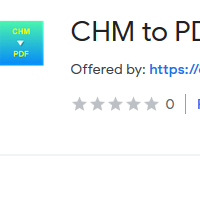How to Convert CHM to PDF
- admin
- 2019-05-23 22:07:01
- 793
CHM to PDF Converter is the most efficient
tool that can convert CHM files into PDF format effortlessly. CHM or Combined
Help Files is the format used by Windows to provide documentation. Sometimes,
it is a real hard job to open and read the CHM files. CHM to PDF Converter
helps you to convert CHM files into PDF format so that you can open them with
any device. CHM to PDF Converter is a simple yet powerful tool. It can convert
the CHM files without wasting your time. So download CHM to PDF Converter and
painlessly convert all your CHM files now!
Friendly user
interface
The interference of this tool is very simple. You can easily understand the working and features of this tool. Only two steps required to get a PDF file. First, you add the CHM file to the tool and specify the destination folder. The rest of the job will be performed by CHM to PDF Converter.
Batch processing
If you want to save the time then use CHM to PDF Converter. This tool has the ability to do batch processing. You can add as many files as you want into the tool and CHM to PDF Converter will process all files for you at the same time.
Other functions
Get information of size, filename, conversion status for every CHM file. A log panel that shows the conversion process. You are allowed to do batch processing to save time. You are also allowed to change the font size, top and bottom settings of page and configure the margins. You can convert the whole document to EPUB format, a chapter, chapter range, or page range. It preserves the CHM file in original form and produces quality output.
Get CHM to PDF Converter and enjoy, speed, quality and efficiency at the same time now!