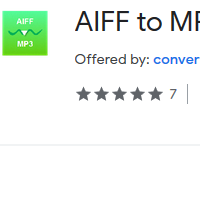How to Convert AIFF to MP3
- admin
- 2019-06-19 20:31:56
- 1,148
AIFF to MP3 Converter is the latest tool that has outstanding features to convert AIFF files into MP3 format. Audio Interchange File Format or AIFF was developed by Apple to store audio files for PCs. It is most commonly used in Apple computer system. Since this format is not compatible with most of the other media payers and OS, AIFF to MP3 Converter can convert them into MP3 format for better compatibility. AIFF to MP3 Converter follows an easy conversion process and can be used by anyone. It is completely free to use at any time. So download AIFF to MP3 Converter and listen to your AIIF soundtracks in the most convenient way now!
Make smaller size
files
AIFF files lack the compression and are large in size. AIFF to MP3 Converter converts these files into MP3 format which is much smaller in size. This tool makes it possible to store mong soundtracks on devices that have smaller storage capacity.
Impressive user
interface
AIFF to MP3 Converter has a simple user interface that is convenient to use for everyone. If you have never done this kind of conversion before, AIFF to MP3 Converter is the perfect tool for you. With a minimum knowledge of computer, you will easily manage to work with this tool.
Smooth processing
AIFF to MP3 Converter does not have complicated procedures. You add the files by using the browsing option in the tool. As soon as you select the destination folder, you can initiate the conversion process. You will be able to add multiple files or an entire folder of AIFF files into the tool and make a list. From the list, you can check the duration and size of the files. You can also add, delete or move up and down the files.
Try AIFF to MP3 Converter and play your AIFF files on latest devices by converting them into MP£ now!