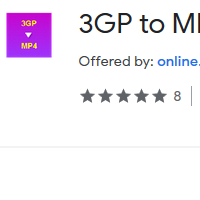How to Convert 3GP to MP4
- admin
- 2019-06-11 19:42:42
- 936
3GP to MP4 Converter is a smart application that has been
developed to convert 3GP files into MP4 conveniently. 3Gp is a multimedia file
that was developed for 3G mobiles to capture and play videos. This format is
not supported by a lot of media players for other devices. 3GP to MP4 Converterresolves this issue by converting 3GP files into MP4 format, widely
accepted by most media players. 3GP to MP4 Converter is a lightweight tool. It converts the files effortlessly. Its powerful features make it the
ultimate choice for this task. So download 3GP to MP4
Converter and comfortably convert all your 3GP files now!
Simple app
The user interface of 3GP to MP4 Converter is very simple. You will not go through any tutorials or long instruction in order to use it. Even if you are a first time user, you will not face any difficulty at all.
Option for single or
batch processing
You can process files as per your needs. You can convert each 3GP file individually into MP4 format. If you want to finish quickly, you can also go for batch processing. You can process multiple files at the same time.
Minimal use of PC
resources
3GP to MP4 Converter requires very small space on the PC’s storage device. It also requires low power from the CPU. This tool will never affect the performance of your PC and will never interfere in other tasks performed by your system.
Simple yet quick
performer
3GP to MP4 Converter can convert the files in no time even though it follows a very simple procedure. All you need is to add the desired file, select the destination folder and click the convert button. The file will be converted in minutes.
Use 3GP to MP4 Converter and watch 3GP videos on any device now.